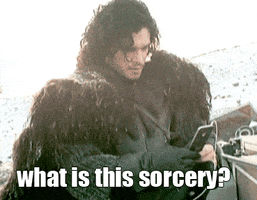I received the email to obtain my outback bowl tickets and have "accepted" them. That is, I signed in to the Outback Bowl account using my Ticketmaster email and password. I am now given the option to "transfer" my tickets, which I haven't done yet.
How do I proceed from here?
I have an android phone, but do not have Gpay that I know of. So how do I save the tickets to my "Wallet?" I have no clue where my "wallet" is or where it is located.
How do I proceed from here?
I have an android phone, but do not have Gpay that I know of. So how do I save the tickets to my "Wallet?" I have no clue where my "wallet" is or where it is located.