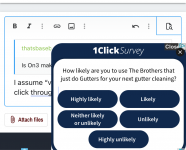I’m paying attention to the ads that ruin the mobile experience. And by paying attention I mean taking mental notes to intentionally NOT buy from any of them.
Dear ON3
- Thread starter horshack.sixpack
- Start date
You are using an out of date browser. It may not display this or other websites correctly.
You should upgrade or use an alternative browser.
You should upgrade or use an alternative browser.
Is On3 making money allowing these popups ?I’m paying attention to the ads that ruin the mobile experience. And by paying attention I mean taking mental notes to intentionally NOT buy from any of them.
Solution: 1) download the Firefox browser app onto your phone; and 2) whenever you go to SixPack, be sure to use the Firefox browser.
NOTES:
1) If you see any sort of dialog box that mentions turning off your AdBlocker, then ignore it and leave your AdBlocker on.
2) Do not use either of the following browsers to read the SixPack: Chrome and Safari. You can use those browsers for other websites, but do not use those browsers for the SixPack.
3) I've heard that the Brave browser is also effective for avoiding these pop-up ads on the SixPack.
NOTES:
1) If you see any sort of dialog box that mentions turning off your AdBlocker, then ignore it and leave your AdBlocker on.
2) Do not use either of the following browsers to read the SixPack: Chrome and Safari. You can use those browsers for other websites, but do not use those browsers for the SixPack.
3) I've heard that the Brave browser is also effective for avoiding these pop-up ads on the SixPack.
Or download AdGuardSolution: 1) download the Firefox browser app onto your phone; and 2) whenever you go to SixPack, be sure to use the Firefox browser.
NOTES:
1) If you see any sort of dialog box that mentions turning off your AdBlocker, then ignore it and leave your AdBlocker on.
2) Do not use either of the following browsers to read the SixPack: Chrome and Safari. You can use those browsers for other websites, but do not use those browsers for the SixPack.
3) I've heard that the Brave browser is also effective for avoiding these pop-up ads on the SixPack.
Using Safari with AdGuard. No ads
Worked for me. I had a false assumption that ad blockers were browser based and wouldn’t work for apps. This one filters DNS, so it works for all.Same
Woah. I have been buying only from the ads on this site. I figured someone needed a new flat screen. Now that I see there is slack, I'll double my purchases.
Brave browser on iPhone and PC works well for me. On the iPhone, no additional ad blocker is required. It blocks them out of the box. On the PC, I use Brave browser and ad the uBlock origin extension, and update it once a week. No ads ever. Don't even have to watch YouTube ads. It skips right over them and you never know it.
Then when I block ads...
View attachment 460015
I assume you're already a subscriber.
Thus, when you see this, you should simply click on "Sign in here." and login like you normally do.
Do not click on "WHITELIST US" because that would turn off your AdBlocker.
Thank You Kind Sir!Or download AdGuard
Using Safari with AdGuard. No ads
I just hit the refresh and went right to the page.I assume you're already a subscriber.
Thus, when you see this, you should simply click on "Sign in here." and login like you normally do.
Do not click on "WHITELIST US" because that would turn off your AdBlocker.
I lied. Pop ups are back when using the app. Maybe I need to go browser only.Worked for me. I had a false assumption that ad blockers were browser based and wouldn’t work for apps. This one filters DNS, so it works for all.
Yeah, it's pretty terrible when looking on the phone.
unfortunately, I am on my iPad because my computer is on the fritz. You would not believe what you have to go through with the ads trying to run this machine.
I reported and linked this thread.I’m paying attention to the ads that ruin the mobile experience. And by paying attention I mean taking mental notes to intentionally NOT buy from any of them.
Use the appunfortunately, I am on my iPad because my computer is on the fritz. You would not believe what you have to go through with the ads trying to run this machine.
i use AdBlock, havent seen an ad since i started... its like a brave new worldOr download AdGuard
Using Safari with AdGuard. No ads
click on whitelist us ... go to the top left arrow.. click...on 3 will pull back up and just click on it like you normally would.. should be picture perfect... if you leave the site for awhile you will have to repeat but a small price to pay for not having to deal with that crapThen when I block ads...
View attachment 460015