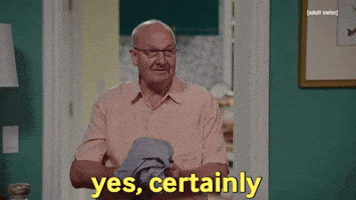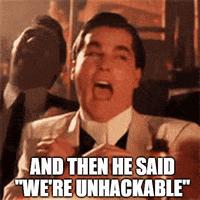Thought I would pass this along in case anyone else was trying to extend their wifi. Ever since we got Fiber I have been wanting to extend wifi to my shop. It's just too far for an extender to reach (or at least a lower end extender). When we originally built, I did have coax run from house to shop. MoCa adaptors will allow you to go from router to MoCa to coax but they start at about $90 a pair. Turns out DirecTV sells a DECA adaptor pair for $20. It's a step down from MoCa but just for TV it's great. Added a low end extender (TP Link AC1200 for $25) and converted it's mode to access point and I'm set for under $50.
House router to Deca to coax into shop to 2nd Deca to Extender acting as Access Point.
Running a Roku Express in the shop on 2.4 Ghz (it doesn't detect the 5Ghz for some reason). Getting 44 Mbps which may be limited by a few couplings in the coax. But it is plenty for streaming TV and more than I used to get off an ATT hotspot. The way it's set up Netflix sees the same IP address in both spots so no hassle with watching. Assuming Hulu will work that way too.
I used the 5 Ghz for my phone and I swear my phone is faster there than in the house. The extender is wired into the router so it's wifi must process faster than wifi built in my router.
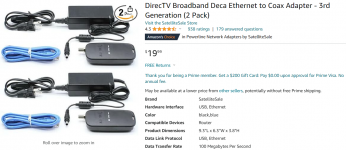
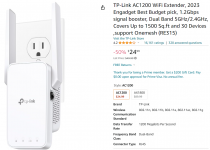
House router to Deca to coax into shop to 2nd Deca to Extender acting as Access Point.
Running a Roku Express in the shop on 2.4 Ghz (it doesn't detect the 5Ghz for some reason). Getting 44 Mbps which may be limited by a few couplings in the coax. But it is plenty for streaming TV and more than I used to get off an ATT hotspot. The way it's set up Netflix sees the same IP address in both spots so no hassle with watching. Assuming Hulu will work that way too.
I used the 5 Ghz for my phone and I swear my phone is faster there than in the house. The extender is wired into the router so it's wifi must process faster than wifi built in my router.
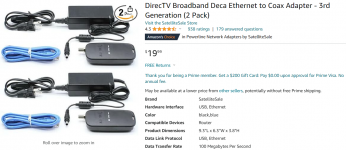
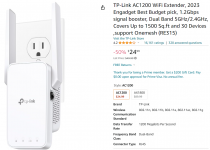
Last edited: