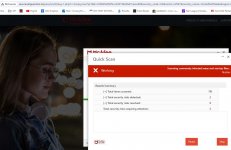Fake Mcafee redirects &/or pop-ups?
- Thread starter blacklistedbully
- Start date
You are using an out of date browser. It may not display this or other websites correctly.
You should upgrade or use an alternative browser.
You should upgrade or use an alternative browser.
YESAnybody else getting constant warnings and redirects to McAfee or some other security warning? I'm only getting these on this site and do not have Mcafee installed on my PC.
I posted this on another thread a while back. Worked like a charm for me on Google:
"Same here. I have found if I add these sites to the "Do not allow" list for pop-ups & redirects they do stop for a while. But they eventually come back using a different url. At least that has been the case a couple times so far.
If anyone here wants to try that and needs a little help learning how to do it, let me know."
To update, after needing to do the above a few times, I finally got it to stop for good using this procedure.
I get them, but only when I am home using wifi. When I am work hooked into the internet they dont come up at all.
I'm on Safari and happens about every 20 seconds or so...I get rid of it by hitting the back button....i am on a laptop.
YES!!!Anybody else getting constant warnings and redirects to McAfee or some other security warning? I'm only getting these on this site and do not have Mcafee installed on my PC.
Back for me too after a short respite. Sometimes after the page has been open 3 minutes. Sometimes after 3 seconds.
On each of the following pics look for where my cursor is placed, then click on that same spot on your PC. Only do this when you get the annoying pop-up because you will need to copy the URL (web address) of that pop-up so that you can paste in Step 7. All of these steps are easy & quick. Should only take a couple of minutes total.
Step 1 - Click on the 3 vertical dots

Step 2 - Click on Settings

Step 3 - Click on Privacy & Security

Step 4 - Click on Site Settings

Step 5 - Click on Pop-ups & Redirects

Step 6 - Click on Add

Step 7 - Copy the URL of the pop-up you got, paste it in this box then click on Add
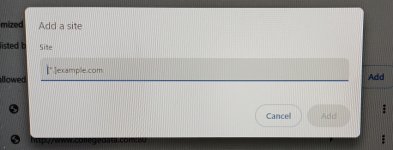
You will most likely need to do this a few times because the bastards just change their url to get past your block, but eventually they run out and all those pop-ups stop. I think I had to do this process about 4 times.
Step 1 - Click on the 3 vertical dots

Step 2 - Click on Settings

Step 3 - Click on Privacy & Security

Step 4 - Click on Site Settings

Step 5 - Click on Pop-ups & Redirects

Step 6 - Click on Add

Step 7 - Copy the URL of the pop-up you got, paste it in this box then click on Add
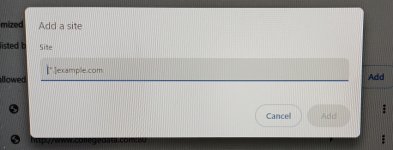
You will most likely need to do this a few times because the bastards just change their url to get past your block, but eventually they run out and all those pop-ups stop. I think I had to do this process about 4 times.
Attachments
Last edited:
I am on a laptop.Thank you. I sent it on. Is it only happening on desktop?
Are you on a mobile device or laptop/desktop?This site is almost unusable. Can’t even type out a post without it freezing up or deleting everything I type. Safari
On a I-pad safariAre you on a mobile device or laptop/desktop?
Latest posts
Get unlimited access today.